So software for embedded system design requires support for hardware components and interconnect and also support for program development.
A microcontroller or a microprocessor is at the heart of any embedded system so software should support wide variety of microcontroller/microprocessor available in the market, at least the popular ones. Besides the processors, additional parts required to co-work with the processors are required. These are sensors, transducers, passive and active analog components and digital components.
But besides these hardware components support, the software for embedded system design should have feature of programming the microcontroller/microprocessor. Creating optimized program for the embedded system is as much important as the design of the hardware architecture. There are many software for development program for microcontroller and microprocessor. Generally, compilers and assembler software are optimized for individual microprocessor and microcontrollers such as Keil for 8051 based microcontroller or MPLAB for PIC and so on. So to use the microcontroller one must buy them and learn them individually. This creates a curve in learning.
Now an example of a Software called Proteus is illustrated.
Proteus is a interactive Simulation Software for analog and digital design. Moreover,an added special feature of Proteus is that microcontrollers from wide variety of vendors can be simulated in real time. Those microcontrollers can be placed in the ISIS schematic editor, interconnected with peripheral device(s) and simulated to see the working of the microcontroller in real time. Of course, the microcontroller won’t do anything without a program writing to it. So proteus has facility to write, compile, debug and load program into the microcontroller. In short this is achieved by writing C program or assembly program and uploading the .hex,.exe or .asm file created by compiler or assembler program to the microcontroller on the schematics. Once you have done that, click the Run button and you have the microcontroller based embedded system running. It is also interactive simulation because you can have interactive push button or a keypad or others on the schematic connected to the microcontroller and when you press the switches or keys the outputs from microcontroller behaves according to the inputs.
Let’s illustrate with an example.
You start Proteus program and then you create a new project. Next you place the desired microcontroller onto the schematic ISIS editor. In this illustration example AT89C2051 microcontroller has been used. After placing the microcontroller, we can place desired devices to the microcontroller.
The following figure shows examples with single LED, multiple LEDs and a 7 Segment display connected to the port of the AT89C2051 microcontroller.
A single led is connected to the Port 1 of the microcontroller.

LEDs connected to the Port 1 of the microcontroller.

A 7 Segment display connected to the Port 1 of the microcontroller.

Now the software part will be explained.
Embedded System Design is not only about placing microcontroller in a schematic editor. The software must also be incorporate programming facilities so that the program written for the microcontroller can be verified and debugged.
With software such as Proteus, it allows a system designer to create program in C language and assembly language. With it’s own build in compiler and assembler it is pretty straight forward to write program and debug and verify it.
But the software is not limited to only developing it with its own compiler and assembler but also with other vendor software such as Keil for 8051 microcontrollers or PICC for PIC. IF you have the Keil or PICC program for example you can specify it at the time you start writing program, from within Proteus.
Following figure shows software development for the microcontroller using Keil compiler in Proteus.

Thus Proteus provides a essential feature of having both hardware and embedded software development support one might expect for Embedded System Design and Development. More tutorials on Interactive Microcontroller Simulation using Proteus using C language with Keil Compiler can be found in this blog- http://appliedelectronicsengineering.blogspot.com















 Que un programa esté creado por los autores de CCleaner o Recuva, es toda una garantía. Este es el caso de Defraggler, un interesante desfragmentador de archivos y discos duros.
Que un programa esté creado por los autores de CCleaner o Recuva, es toda una garantía. Este es el caso de Defraggler, un interesante desfragmentador de archivos y discos duros.







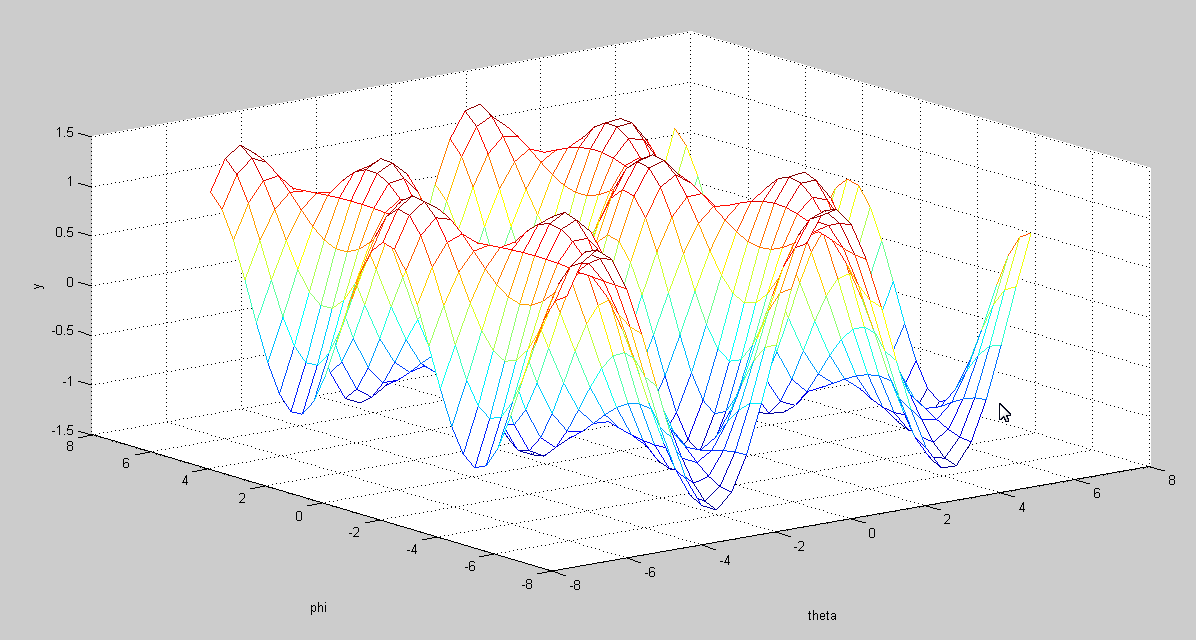
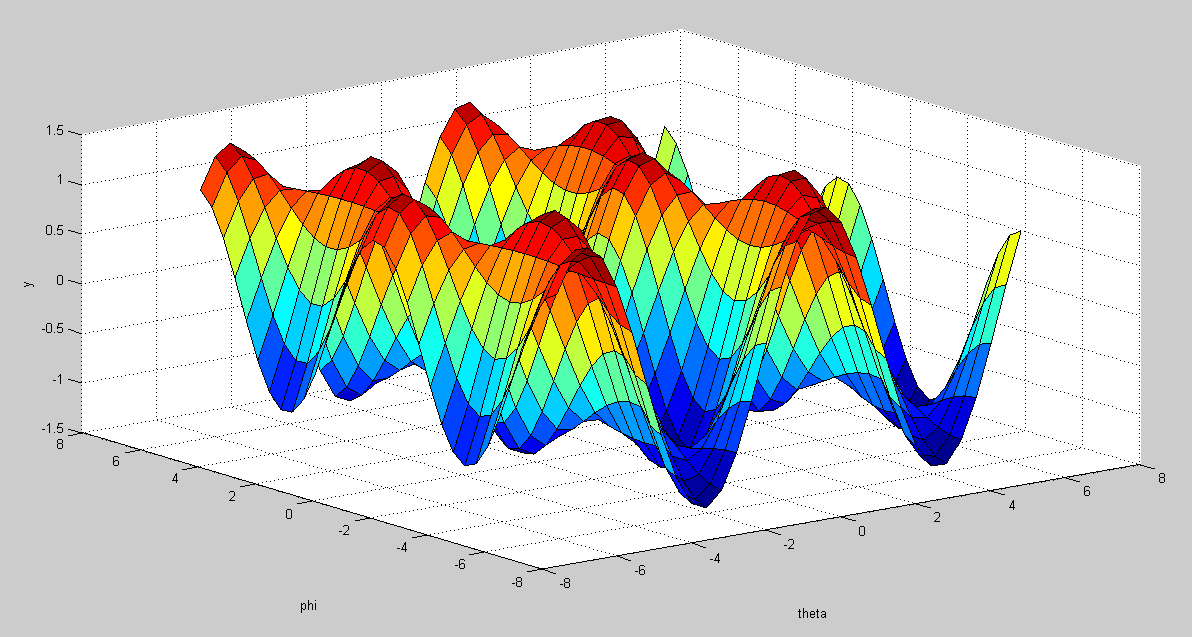
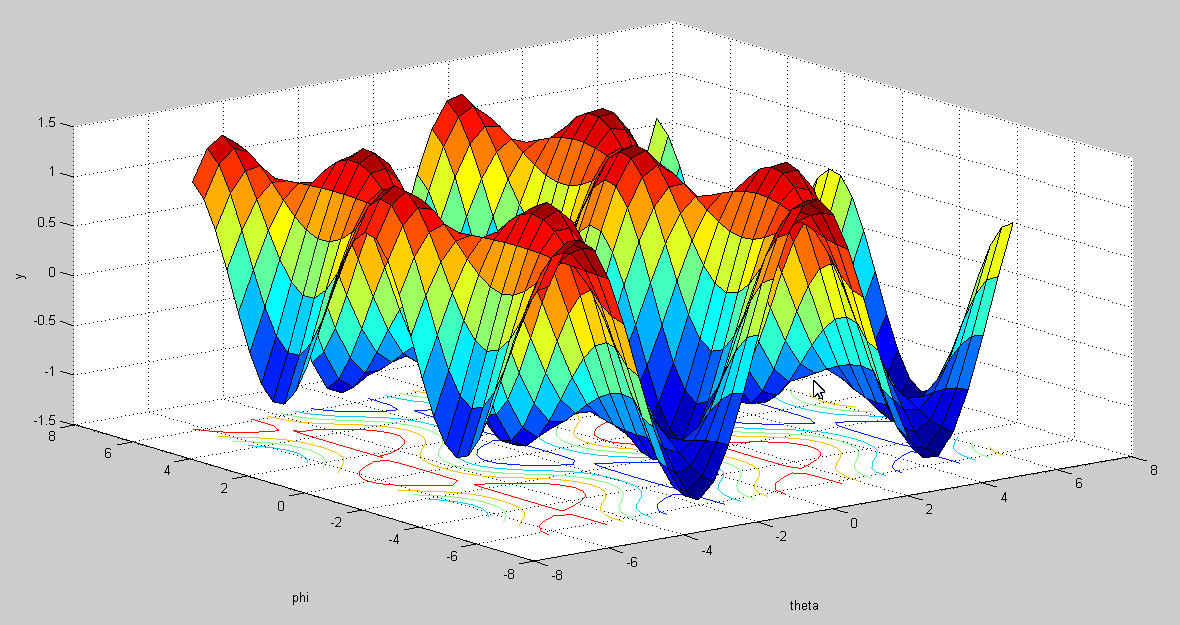
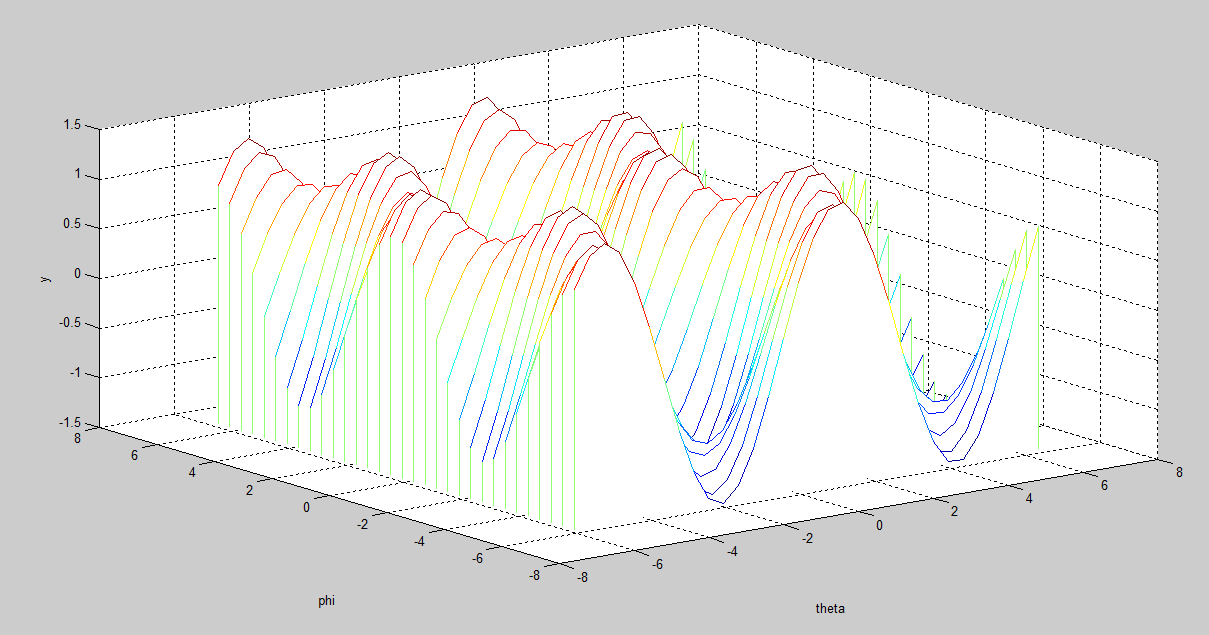
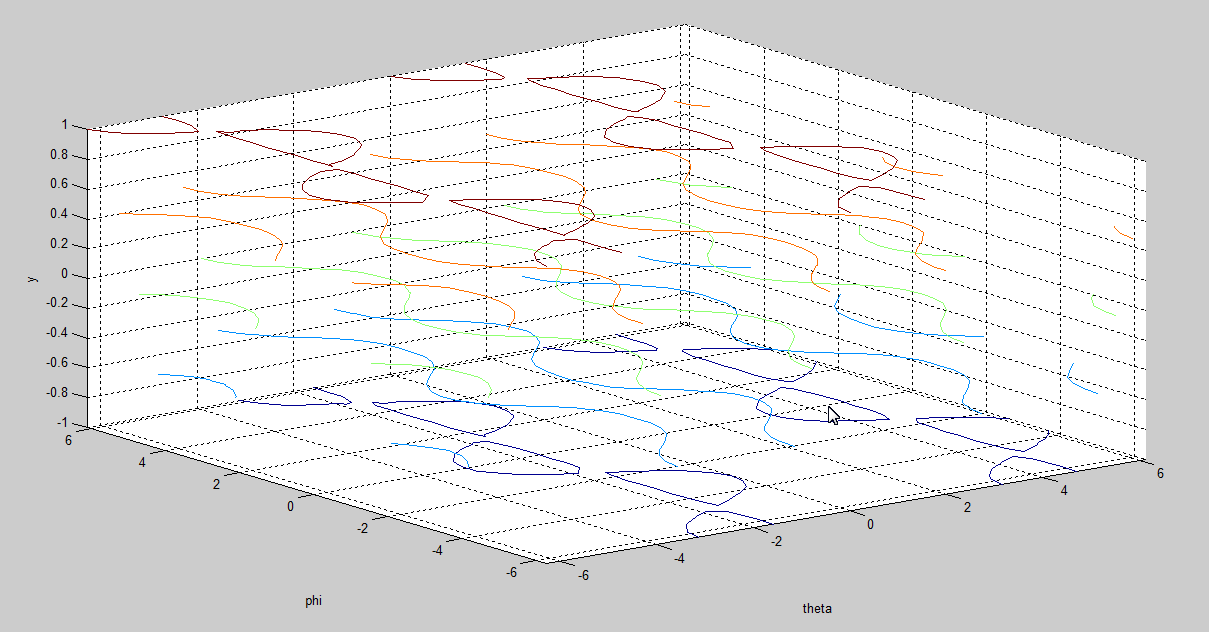
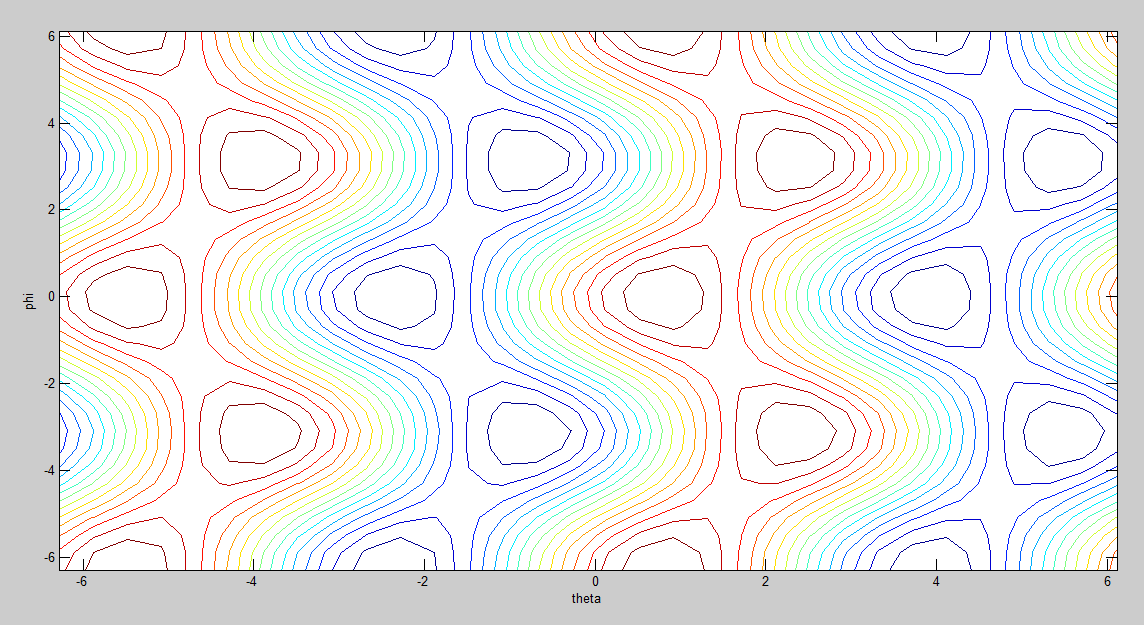

 Diharapkan kepada seluruh mahasiswa/i AMIK Indonesia Banda Aceh yang belum mengikuti final praktek mata kuliah pemrograman 1 kelas II (5, 6, 7) agar dapat mengikuti final susulan yang diselenggarakan pada hari sabtu tanggal 22 Juni 2013 pukul 08.00 wib s/d 09.30 wib di kampus AMIK Indonesia Banda Aceh.
Diharapkan kepada seluruh mahasiswa/i AMIK Indonesia Banda Aceh yang belum mengikuti final praktek mata kuliah pemrograman 1 kelas II (5, 6, 7) agar dapat mengikuti final susulan yang diselenggarakan pada hari sabtu tanggal 22 Juni 2013 pukul 08.00 wib s/d 09.30 wib di kampus AMIK Indonesia Banda Aceh.